I have gathered this information from learnqtp.com by Ankur.
There can be situations when you need to schedule your QTP scripts so that they can run when you are not present in front of you PC. I will show you a demo below -
1) Create a .vbs fild to launch QTP with requiresd settings, add-ins etc.\\
Here is a sample vbs code
There can be situations when you need to schedule your QTP scripts so that they can run when you are not present in front of you PC. I will show you a demo below -
1) Create a .vbs fild to launch QTP with requiresd settings, add-ins etc.\\
Here is a sample vbs code
Set App = CreateObject("QuickTest.Application")
App.Launch
App.Visible = True
App.WindowState = "Maximized"
App.ActivateView "ExpertView"
App.open "C:\Program Files\Mercury Interactive
\QuickTest Professional\Tests\Test1", False
'Opens the test in editable mode
2) OK, for the first timers. Create a sample QTP test and save it as Test1 at the location above. Copy the code into notepad and name the file as testing.vbs3) Now we will automate the opening of vbs file through windows scheduyler. Go to Start > Control Panel > Schedule Tasks > Click Add Schedule Tasks Click Next on the Screen
4) Click Browse and select the .vbs file you just created. You will ge this screen.
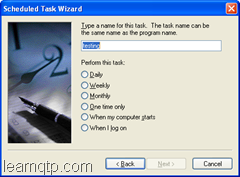
5) Give a name to the task and select the frequence for performing the
given tasks. For this demo we will select "One time only"

6) Select Start Time and Start Date. For this demo, select Start Time as current time+5 mins and Start date as today date.
7) Next Screen Enter "UserNAme", "Password" and "Confirm Password"
Click Next and you should get this screen.
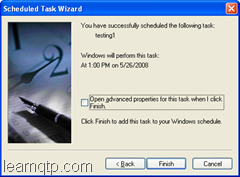
8) Click on Finish, you're done.

7 comments:
Hello RAJAPUTRA,
thanks for the sample script.
I have another follow up question though. The script you have wrote can run one script but I want to run Multiple script((lets say 5 script) ) one after another? IS it possible? How can it be done? Please looking for answer and thanks in advance.
Hello RAJAPUTRA,
thanks for the sample script.
I have another follow up question though. The script you have wrote can run one script but I want to run Multiple script((lets say 5 script) ) one after another? IS it possible? How can it be done? Please looking for answer and thanks in advance.
You need to design a master script. and In that script call other reusable actions. Give master script path under .vbs file
Hi,
This script only opens the script buit does not run it....What doi add to run it ???
hi
it is anice piece of information it helped me a lot .one scinario i want to run ascript on 14:00hrsIST to capture the client request order my question is does it affect my current run session because the script you provide opens qtp and on my machine qtp is already opened because i am supposed to run other scripts at that time
U can. For that you have to design ur driver script such that, it will run all flagged scripts
yes. it will affect your current session. This technique will be used whenever there is build deployed in QA environment and want to do smoke testing, just schedule a time (you can get from developers at wht time build will be ready in QA) do a smoke test.
Post a Comment